*This blog contains affiliate links.
Whether you are throwing tee parties or planning your social media content, CinchShare will streamline your scheduling process. CinchShare is an online platform that offers storage, scheduling, sharing, content creation, and more. Schedule content to Facebook, Instagram, Twitter, and Linkedin. Pinterest is a feature they are working on adding. So many parts of CinchShare make it a great, affordable tool for your business. Click here to try it out.
Text Clips
If you find yourself using verbiage or sharing instructions repeatedly, a text clip will aid in keeping your messaging consistent and save time. Spend 10 minutes building out your care instructions, order info, sizing information, or other content you often reference.
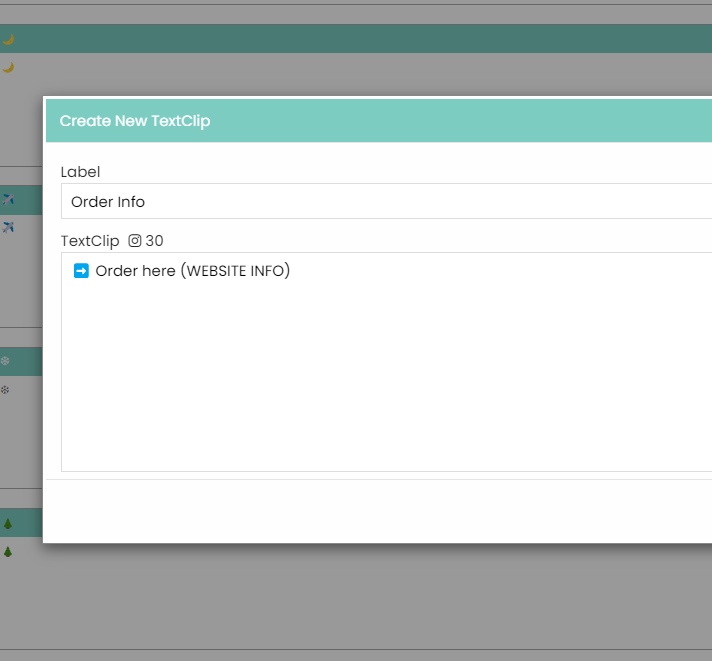
To get you started, copy and paste my template below and name it "NEW POST." Then, fill in the applicable info & go.
🎉 ATTENTION GRABBER
⚫ INFORMATION
⚫ ONE LINE THAT IS THE MOST IMPORTANT
➡️ CALL TO ACTION
Then, give the information a Label to quickly reference while building your next post.
Edit in Canva
Editing graphics in Canva, downloading, and re-uploading to CinchShare takes a good amount of time. Therefore, you may complete all of your Canva edits ahead of time, then realize later you want to make a change or many changes. *SIGH, restart process.
CinchShare gives you access to Canva within the application. No need to open another tab to edit. Canva links to your Google Drive account. So, if you are a Queen B Drive Holder, access all of your files directly on the Canva platform without uploading them manually. Grab the ones you need and go.
Try it, from a blank post:
- 👆 "DESIGN WITH CANVA"
- 👆 "INSTAGRAM POST"
- 👆 "MORE"
- 👆 "GOOGLE DRIVE"
- Create your graphic
- 👆 "PUBLISH"
Unlimited Storage
Don't rush to cancel your subscription even if you take a break from scheduling. CinchShare serves as a place to store all of your content. Upload your product offerings and grab what you need to schedule when you are ready to run.
The unlimited storage isn't limited to photos. So don't forget to add video content and GIFs. Access on the go using the mobile application from your phone. Don't limit yourself to "it's saved on my computer" again.
Batch Post
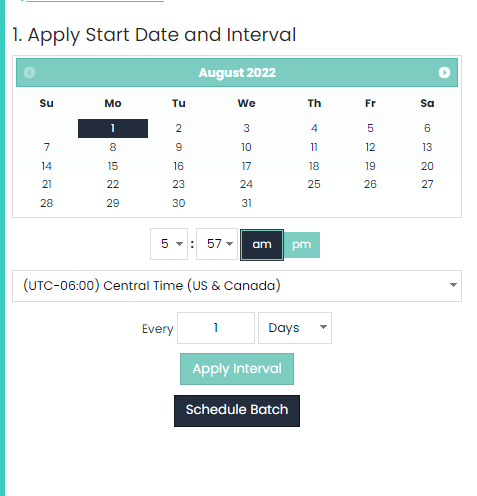
Scheduling one by one gets old really fast! Especially if you need to schedule a month of content or an entire Tee Party, which can easily be upwards of 70 separate posts. Batch posting allows you to schedule your content in a matter of a few clicks! Once you have finalized your graphic content and captions, select all the graphics to be scheduled and select "BATCH POST" in the top right corner of your desktop display.
If you are scheduling content for your VIP groups, set the interval to 1 day after choosing the start date and time. Then, click "APPLY INTERVAL." Watch the dates and times get automatically assigned to all of your content. Once reviewed, select "SCHEDULE BATCH." Finally, double-check your work in the pending folder.
✨ WA-LA, your content is scheduled just that quick!
Repurpose Old Content
There is a wide range of tee party collections to choose from when preparing your party. Preparing a tee party collection for its first use takes time; however, future iterations will take a fraction of the time to use. If another host selects the same theme, head to your history folder for the old party. Select all the posts. Select "BATCH POST." Pick the same day of the week and time to start the party to ensure the posts are scheduled at the same, just a different week as before. Before hitting "SCHEDULE BATCH" find the binoculars icon at the top right. It's time to change the old host's name quickly and add the new. Hit "SAVE" and you are done!
Don't re-event the wheel every time you throw a party. Repurposing old content sure beats scheduling a party one by one through Facebook.
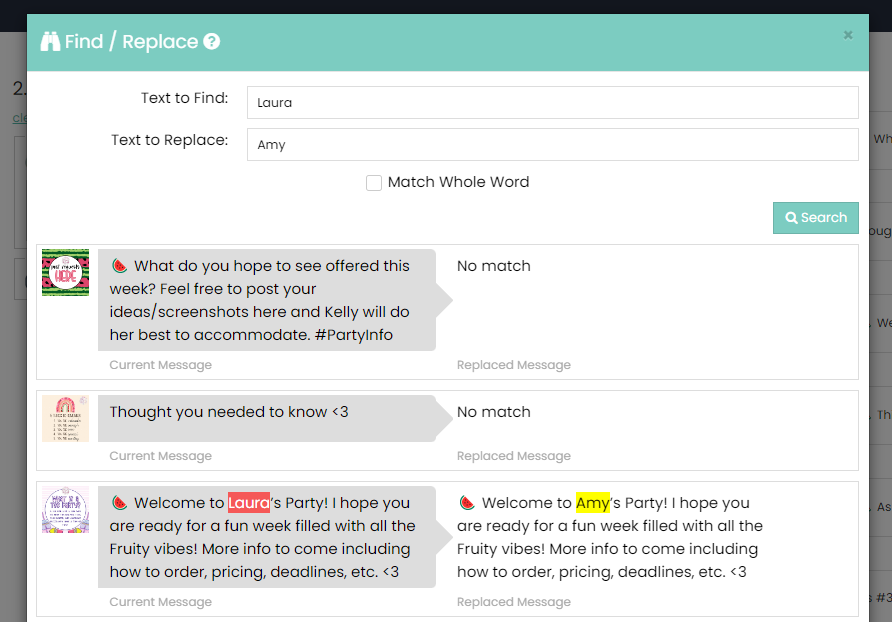
Shared Content Folders

Are you hitting creator’s block staring at your empty folders?
That is where I can help! I create content for both your VIP Facebook groups and Tee Parties. When you purchase a Content Calendar or Tee Party Planner from me, I share a pre-built CinchShare folder in order with captions. All you need to do is switch in your matching watermarked graphics and go!
There is no need to plan out how to use the graphics or sit trying to create captions for the posts.
so what
As a handmade small business owner, time is money in our industry. If we are busy creating and scheduling content the long way, we aren’t able to fulfill orders. CinchShare is packed with tools to make your life easier and simplify your tasks. Take it up a notch with my products to streamline your content creation process ever further!




